Most of us don’t have a single dedicated internet connection at home and we rely on a shared network. But in spite of how speed your internet connection is, there is always some one who eats up your whole internet speed by using torrent clients or watching videos on the web all the time. If you are the one who always suffer on the network then we have a very useful tool for you.
Selfishnet is a free windows application developed by Clement Chazarra and it helps you to control the speed of every users on your shared network. It uses the ARP Sppofing technique where an attacker sends a fake Address resolution protocol messages to the Local Area Network aiming to associate the MAC address of the attacker to the IP address of the default gateway which eventually causes the traffic of any other computers to the attacker instead of the default gateway. One of the best thing here is that you can control the speed of other computers even if you don’t have the admin rights of the internet router.
So if you want to be the super user on your network, follow these steps.
- Download Selfishnet: For windows Xp / For windows 7,8.
Note that your antivirus might block the installation so better disable your antivirus software for a while. - You don’t have to install the software, just open SelfishNetv0.2-beta.exe
Important: WIndows 7,8 users should open the application as an Administrator. - While execution of the application, some of you might get an error such as “Problem registering the driver”. To solve this download and install WinPcap and restart your computer and execute Selfishnet again.
- Now you will get a screen like this. Select the network adapter from the list and press OK.
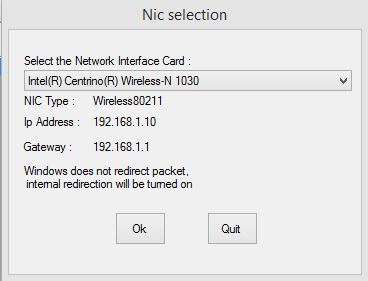
- Now click on the top left “Network Discover” Icon and it will list out all the computers which are currently connected on the network.
- Now click on the yellow icon highlighted in the image below and it will show the data transfer it is currently using on Download Kbp/s and Upload Kbp/s. Now if you wish to limit their speed of Download and Upload then simply type a maximum number on the Download Cap and Upload Cap. It will limit their speed to that number. Or if you wish to totally block their internet then simply click on the block select box on the right and they will be totally limited to use the internet connection.
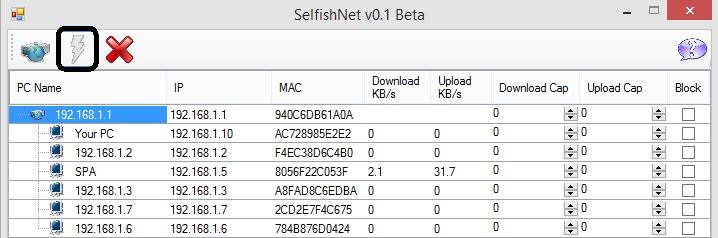
- Now if you want to again go back to let them use the internet connection, simply close the software and everything will be fine like before.
That’s it!! So hope there won’t be any problems for your internet connections caused by torrent clients and video streaming used by other users on the network. And it is highly recommended for you not to let your neighbor or your network partner know about this software. (wink)
Reference: http://www.thelacunablog.com/limit-internet-speed-computers-network.html





Very Useful one 🙂